The USEBIO file can be used to check the player names and IDs and to check their account balances.
Important Note: This process required the club’s NZB number (eg 203 for Cambridge) to be entered on the RealBridge page when the session is set up.
- Click the Validate USEBIO link on the mycompasss.com website.
- Click the Choose File button and navigate to the USEBIO file in Dropbox. This is usually saved in the \RealBridgeXMLs\ Dropbox folder.
- Click the Validate button.
- If this popup appears The CLUB_NUMBER in the USEBIO file is blank. Please edit the USEBIO and fix this.
- If you can still access the RB session as a Director go to Advanced and specify the club number there before reproducing the USEBIO
- If the session has been destroyed you can
- click the Choose File button and navigate to the USEBIO file
- Point to the file then right-click move and select Edit. This opens the file in Notepad
- Edit the CLUB_ID_NUMBER line, inserting the club NZB number between the >< characters.
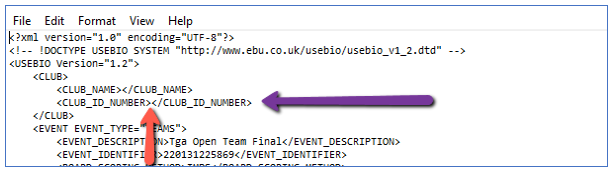
- Exit from Notepad, saving the file
- Click the Validate button.
- The validation will now proceed.
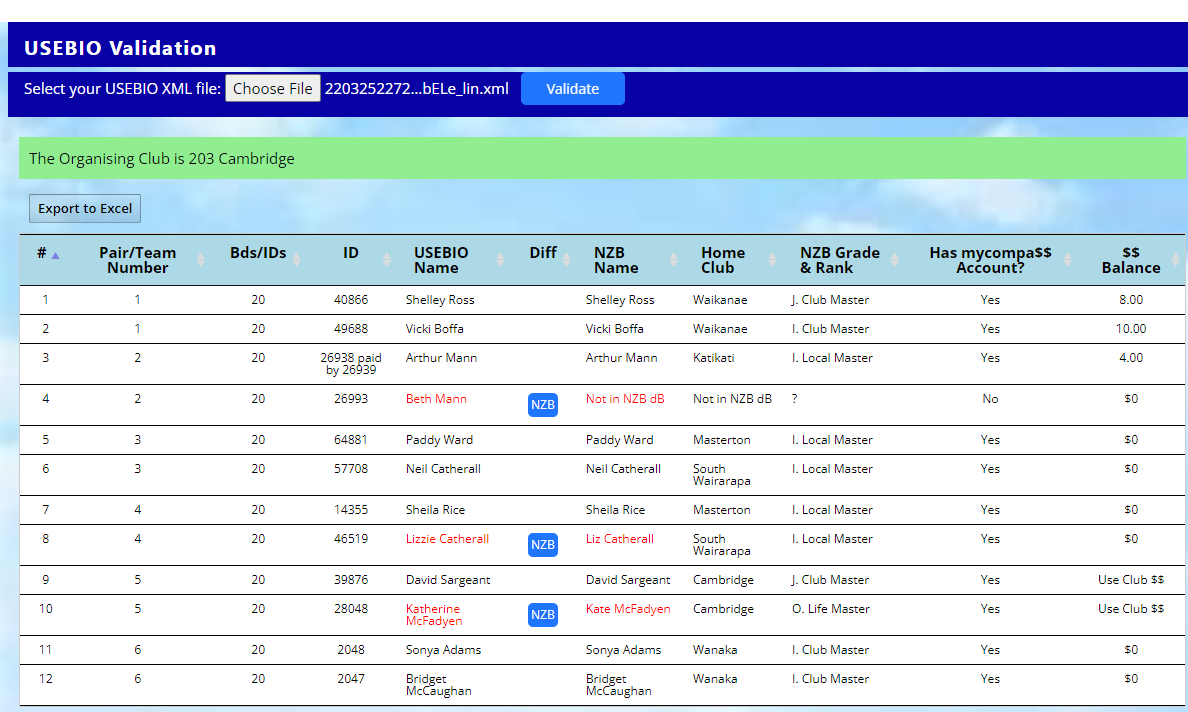
Notes
- The columns can be sorted by clicking the Column Header.
Columns
- Pair/Team Number.
- Bds/IDs
- Bds is displayed for PAIRS events: This can indicate if substitutions played during the session and/or if there was a phantom pair.
- IDs is displayed for TEAMS events: This can indicate if substitutions played during the session.
- ID: This is the NZB ID that the players have entered when logging into the RealBridge session.
- The Paid By text indicate that the entry fee is to be paid by another player, In this case, Arthur's table money is deducted from Beth's account.
- USEBIO Name: This is the name that the players have entered when logging into the RealBridge session
-
Diff: Indicates a difference between the RB Name and the NZB Name. Note that some of these differences are cosmetic and can be ignored. The director should:
- Click the NZB button to look up this player in the NZB database
- If a correct NZB ID is found, the director should use the “Rename Player” functionality in the Advanced menu, to correct the error. When this is done, it will be saved on the player’s device (using a cookie), so that the next time they log in they will have the correct name and ID
- If a correct NZB ID is not found, the director should privately chat with the players to get the correct details.
- NZB Name: The player's name in the NZB database.
- Home Club: The player's NZB Home Club
- NZB Grade and Rank: The player's current NZB Grade and Rank
- Has mycompasss Account: Indicates if the player is registered on the mycompasss.com website.
- $$ Balance: The current balance of the player's CV Wallet. Note that the Use Club $$ text indicates that the Entry Fee for this event will be taken from the player's club Compa$$ account.
-
DIRECTOR ACTION: For the players with insufficient funds the director should private chat with those players to ensure that funds are added to their account.
-